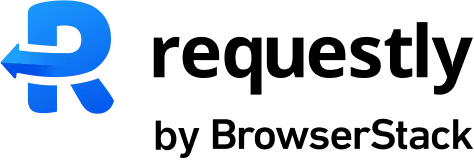Why use runtime variables?
Runtime variables are designed to give you flexibility when testing APIs across different workspaces. Some common use cases include:- Quick testing: Store temporary values like access tokens or session IDs while debugging.
- Cross-workspace usage: Share the same variable across multiple local workspaces without redefining it each time.
- Persistence control: Choose whether the variable should survive after restarting the app or clear automatically for a fresh start.
Creating a runtime variable
1
Open Requestly and Go to runtime variables.
From the sidebar, click on Runtime variables.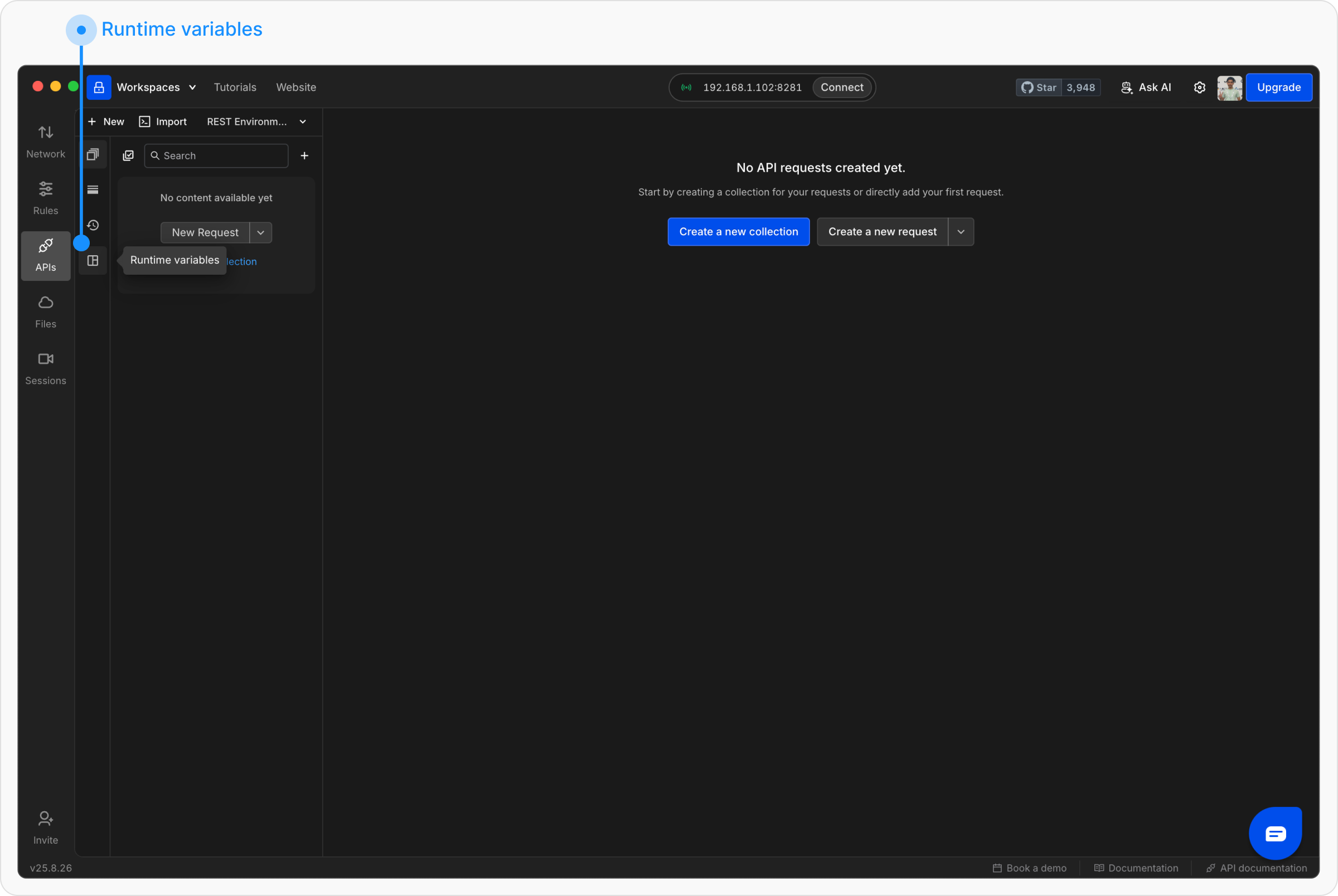
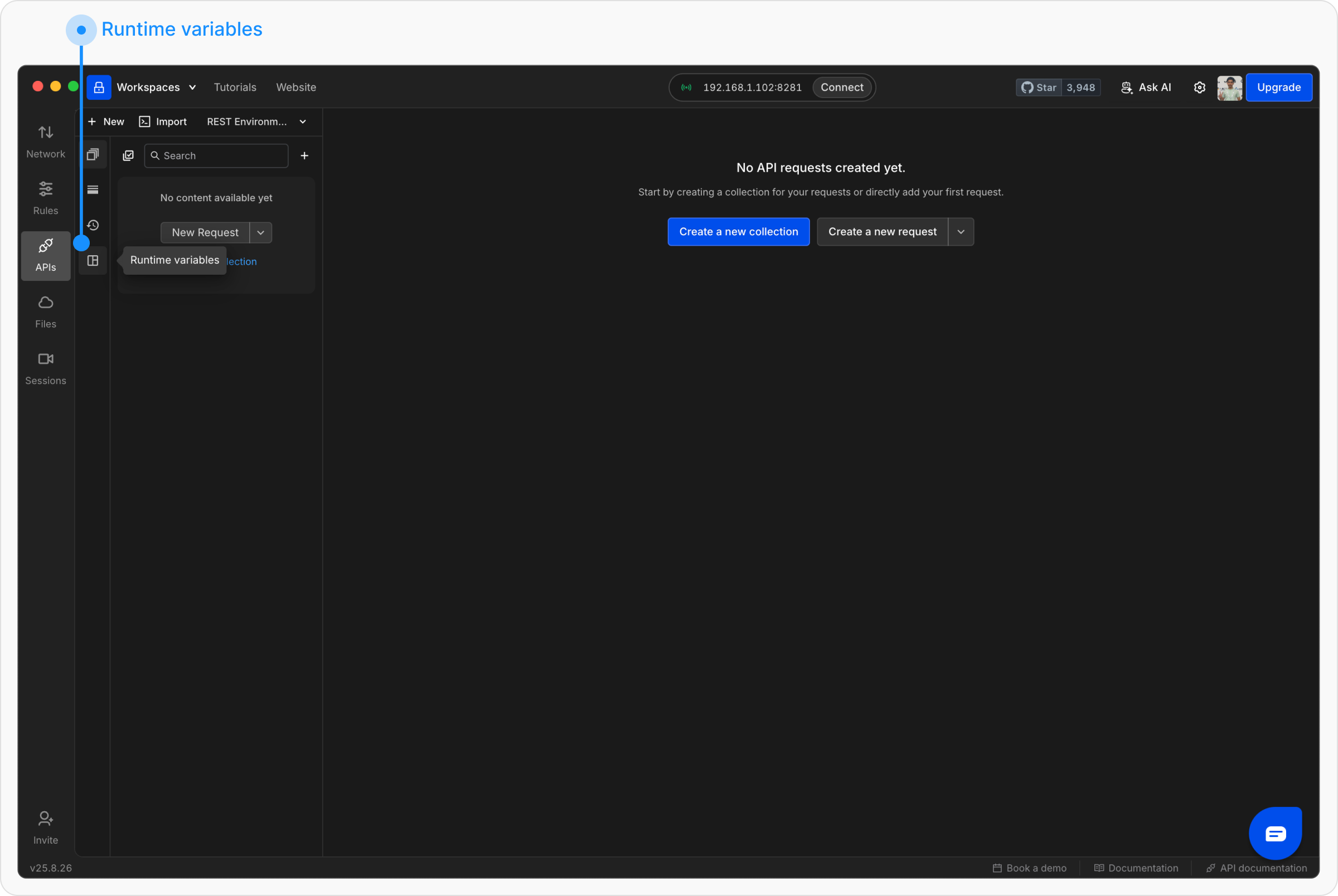
2
Create a new Variable
In the variables table, click + Add More and enter the variable details: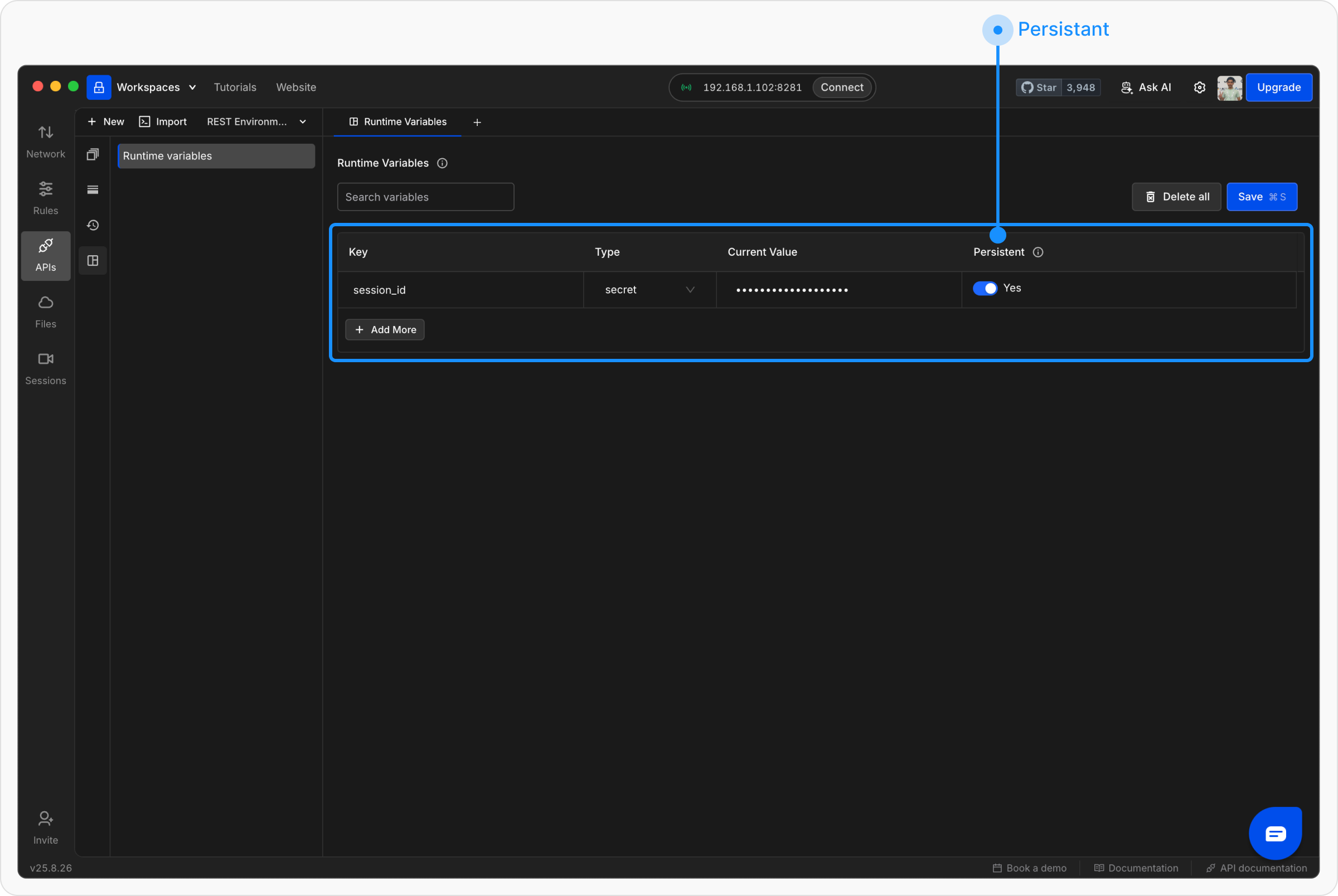
-
Key – The variable name (e.g.,
session_id). - Value – The value you want to store.
- Type – Select from String, Number, Boolean, or Secret.
-
Persistent – Toggle whether the variable should be saved across app restarts.
- Yes → Keeps its value after restarting the app.
- No → Clears itself automatically on restart.
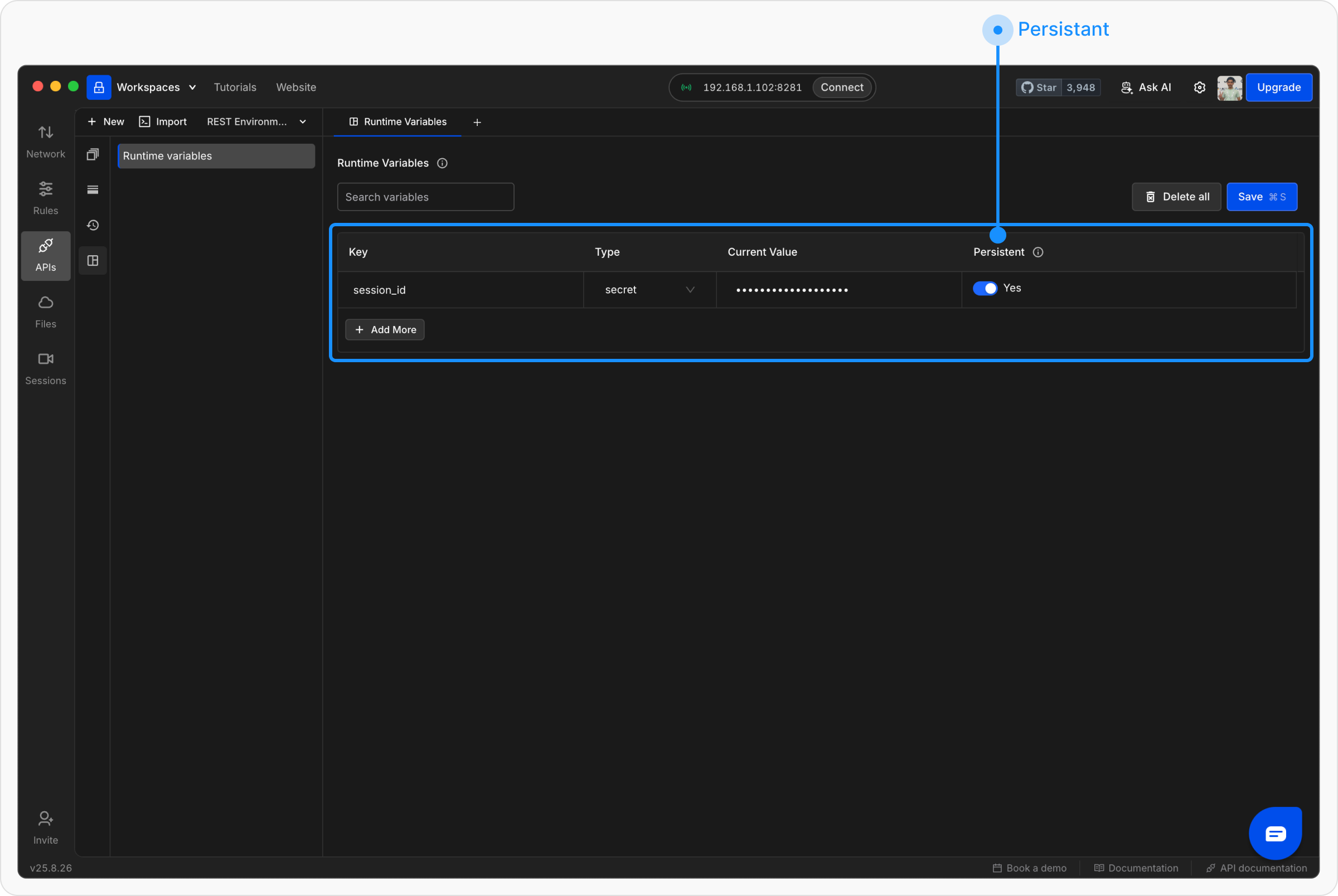
Using runtime variables
Method 1: Insert variables directly in requests You can use runtime variables just like environment or collection variables. Wrap the variable name in double curly braces{{ }}:
https://api.example.com/users/{{session_id}}
Method 2: Set variables in scriptsYou can define or update runtime variables in the Scripts tab using the
rq.variables object.